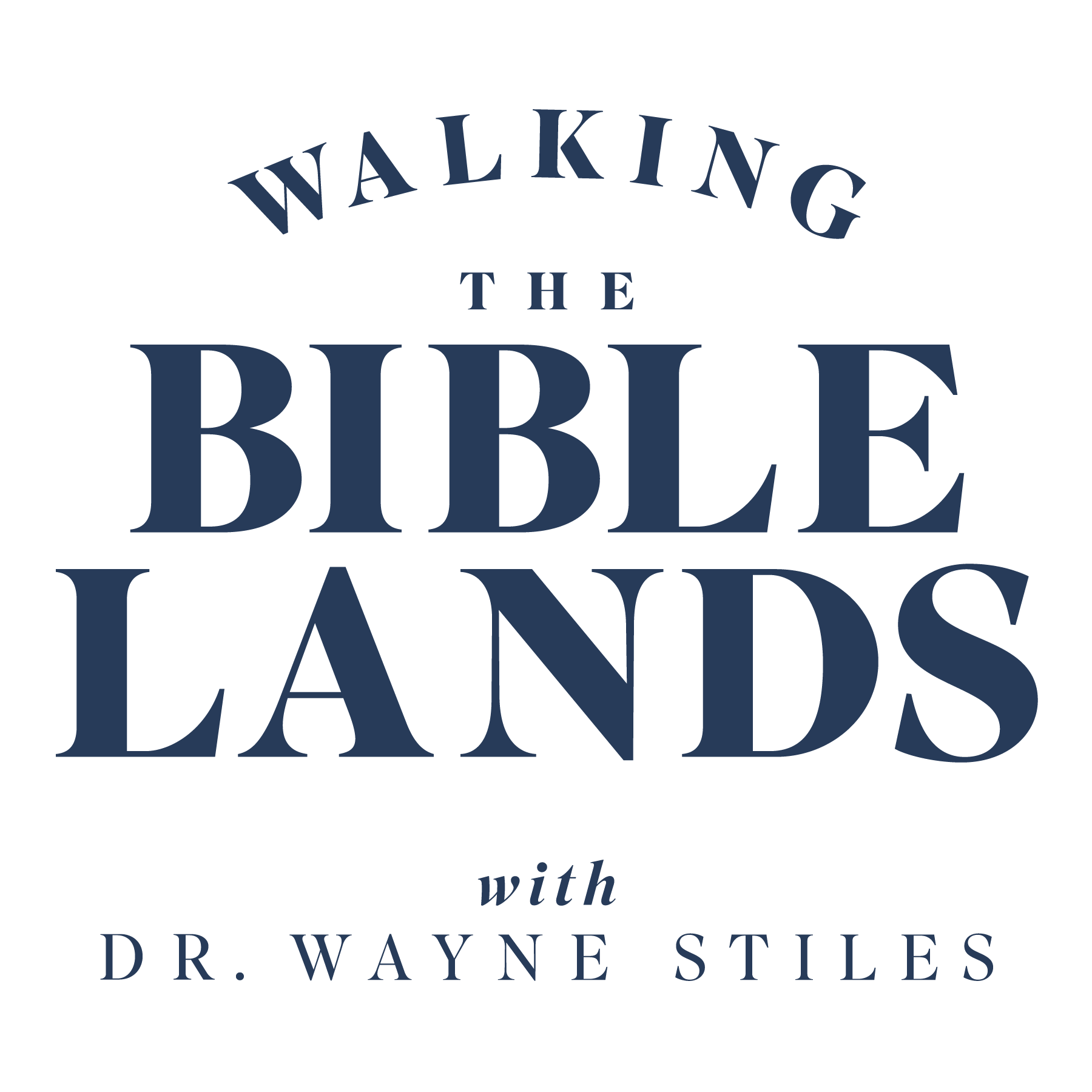3 min read
How to Capture and Save Great Quotes
Whether In A Book, An E-Book, An Audiobook, Or Wherever
Admin
:
Nov 8, 2015 10:00:13 PM

Great quotes seem unforgettable—until they slip our minds. We get great quotes everywhere from magazines to sermons to blogs to books. The challenge comes with trying to capture them.

(Photo courtesy of Unsplash.com)
When you come across a great quote, how often have you thought, Oh, I need to write that down later. But later never comes.
How can you capture great quotes so they don’t vanish after you read or hear them? I’ll sidestep the obvious ways to capture quotes you hear in a sermon or during a lecture. (Just take notes.)
Instead, here are some not-so-obvious ways to keep great quotes.
Noting Great Quotes in a Physical Book
When reading a physical book, it may seem obvious just to underline the quote. But you’ll find yourself underlining many other passages that aren’t necessarily quotable. To separate the quotes from the chaff, try this:
- Put a capital “Q” in the margin beside the quote you highlighted.
- Turn to a blank page in the back of the book and write “Quotes” at the top, and simply jot down the page number and the quote’s topic.
- When you complete the book, you’ll have an index of great quotes from that book at your fingertips.
- Go back to all those pages and type the quotes you want to capture. If you have an assistant, he or she can do that for you.
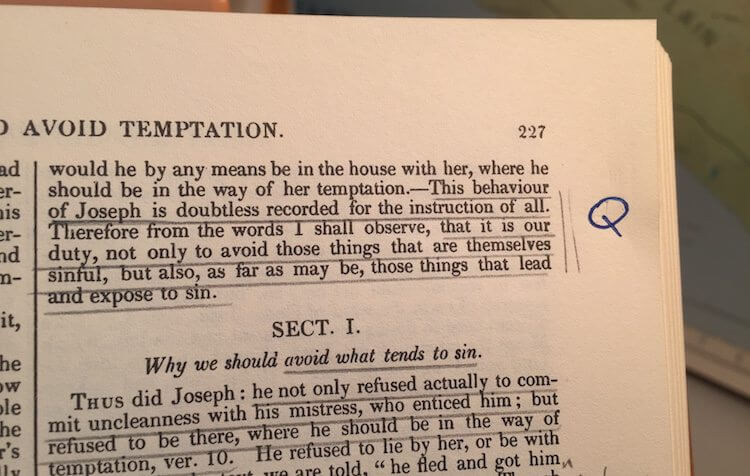
(Photo: I’ve marked a quote in Jonathan Edwards’ work on temptation)
Saving Great Quotes in a Kindle E-book
To me this remains the easiest of all options and why I prefer reading e-books in my Kindle Reader on my iPad mini. I have written a post on how to save your Kindle quotes (which is easy), so you might check it out. In short, when you highlight a quote in a Kindle e-book, it saves them to your Amazon Kindle page. You can easily export them to Evernote or copy and paste them wherever you’d like.
You can even borrow a Kindle e-book from someone else (if you’re an Amazon Prime member) and highlight the book. Then, before you return the book, just export your Kindle highlights.
Marking Great Quotes in an Audible Audiobook
Audiobooks are a great way to read with your ears, but saving quotes in an audiobook has special challenges. We usually consume audiobooks when we can’t read a book—i.e. when at the gym or in the car (not the best time to write something down). If we can’t read a book, we usually can’t write down a quote. Plus, how do you highlight an audiobook?
You can still save your quotes in audiobooks. The Audible app has a feature that allows you to “bookmark a location” in your audiobook. (See image below.)
- Just tap the “+ Bookmark” icon in the lower right corner at the point you want to bookmark a quote.
- But that’s tough to do when driving or jogging. It may prove easier to use the “Button Free” mode and simply swipe down vertically to add a bookmark.
- Later, just select “Bookmarks” to return to your favorite quotes and write them down.
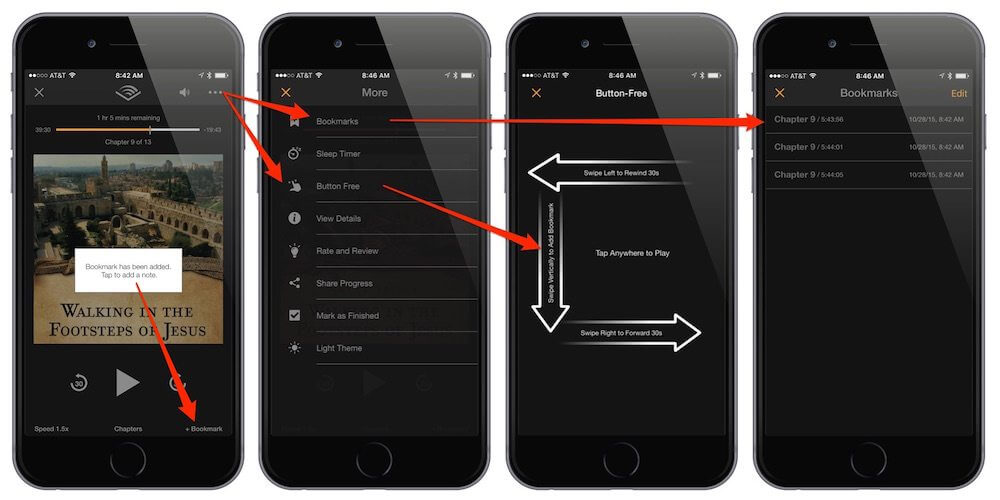
(Adding Audible bookmarks allows you to find quotes later.)
Saving Quotes on the Fly
Dictate it to Your Smartphone—If you have a smartphone, you can implement Siri (or you smartphone’s equivalent of a “digital assistant”) and simply dictate your quote from any source you have. (Check out my post on 11 Siri Hacks to Benefit Your Spiritual Life and put Siri to work on spiritual things for a change.)
- Tell Siri: “Take a note.”
- Dictate your quote.
- Siri will save your quote to the built-in Notes app where you can get your quote later.
Snap a Photo—Another great way is simply to take a picture of the quote that you can write down later. Easy peasy.
With these methods, I seldom miss a great quote.
Deepen Your Faith Through Scripture
Join us for a year-long interactive study of the New Testament & Proverbs that includes maps, photographs, and virtual tour videos that helps bring context and meaning to Scripture. Learn more:
Tell me what you think: So, how do you capture great quotes? To leave a comment, just click here.
Click here to leave a comment.
-1.png?width=5230&height=1198&name=unnamed%20(4)-1.png)


.jpg?width=350&name=Wayne-books-350wide%20(1).jpg)